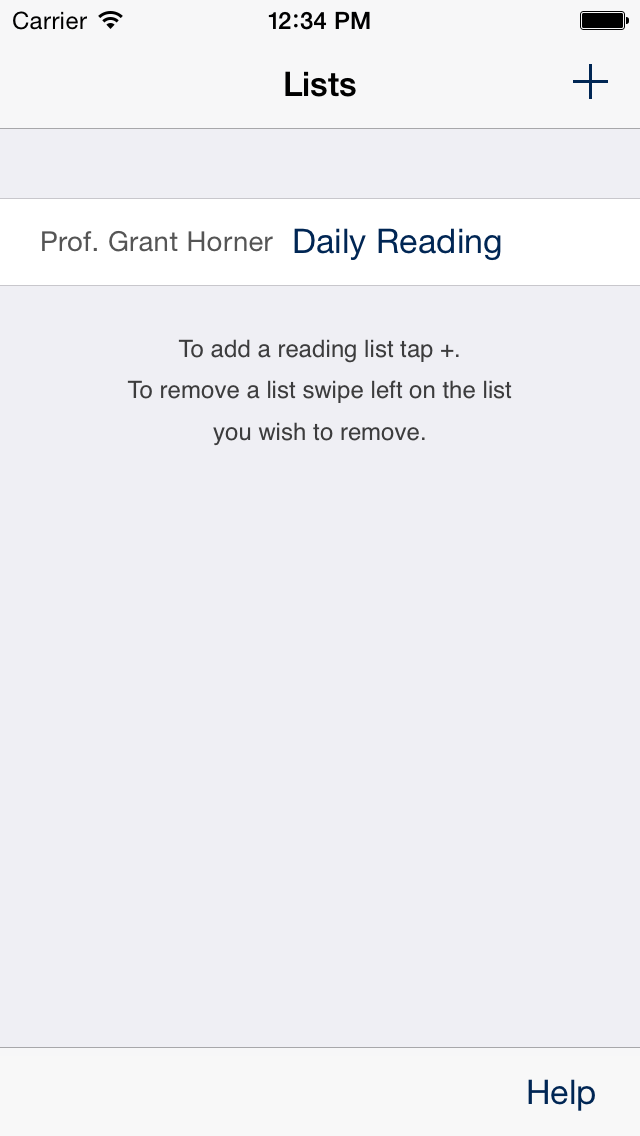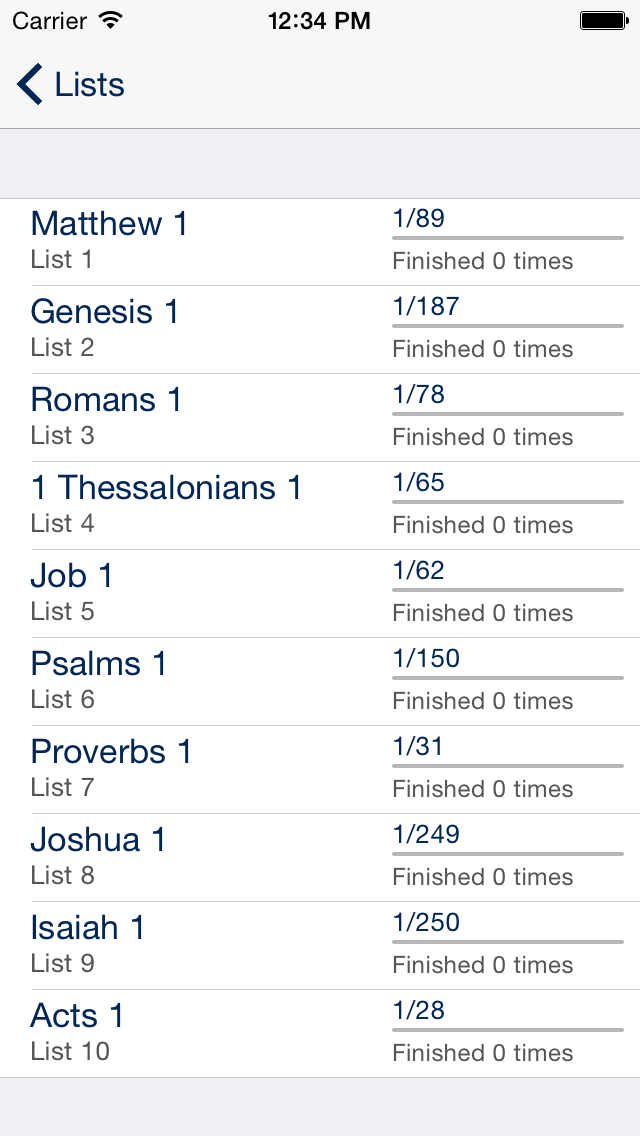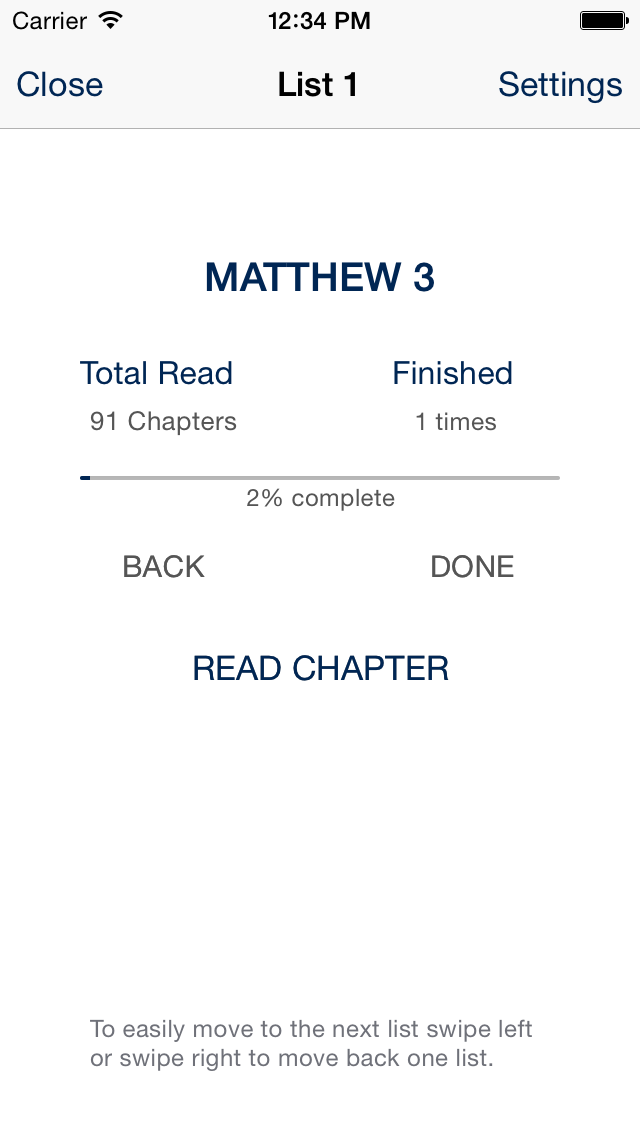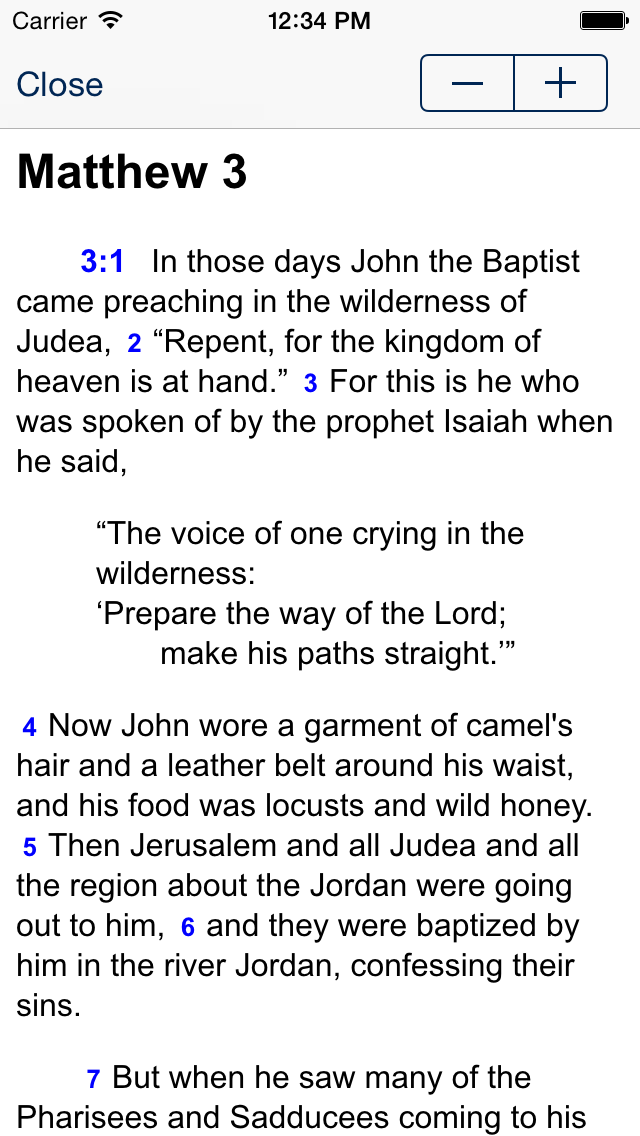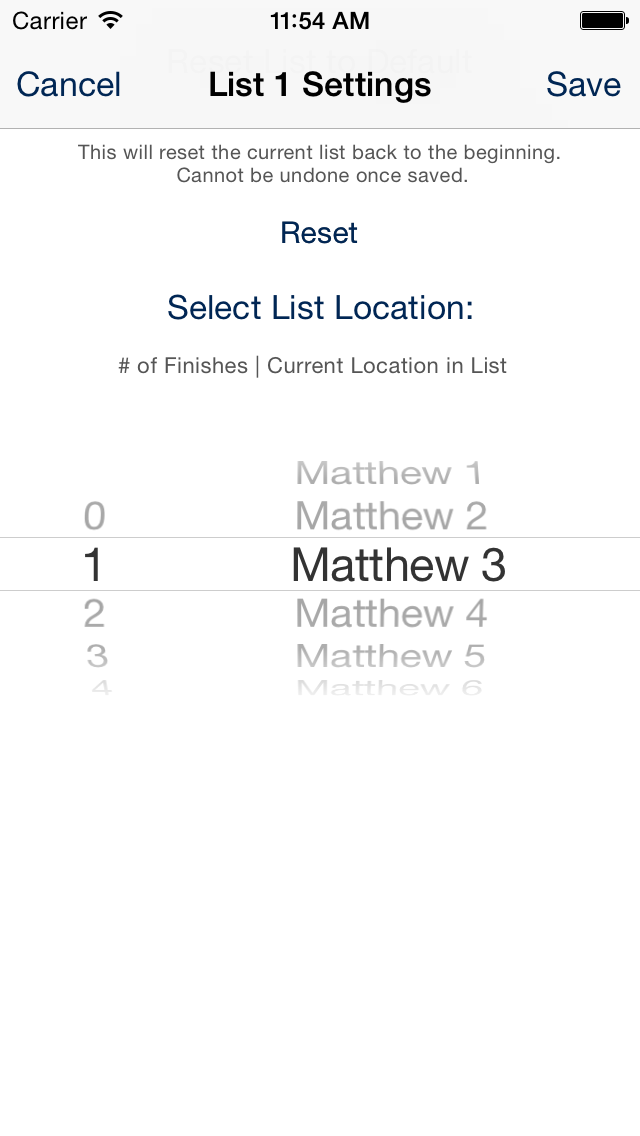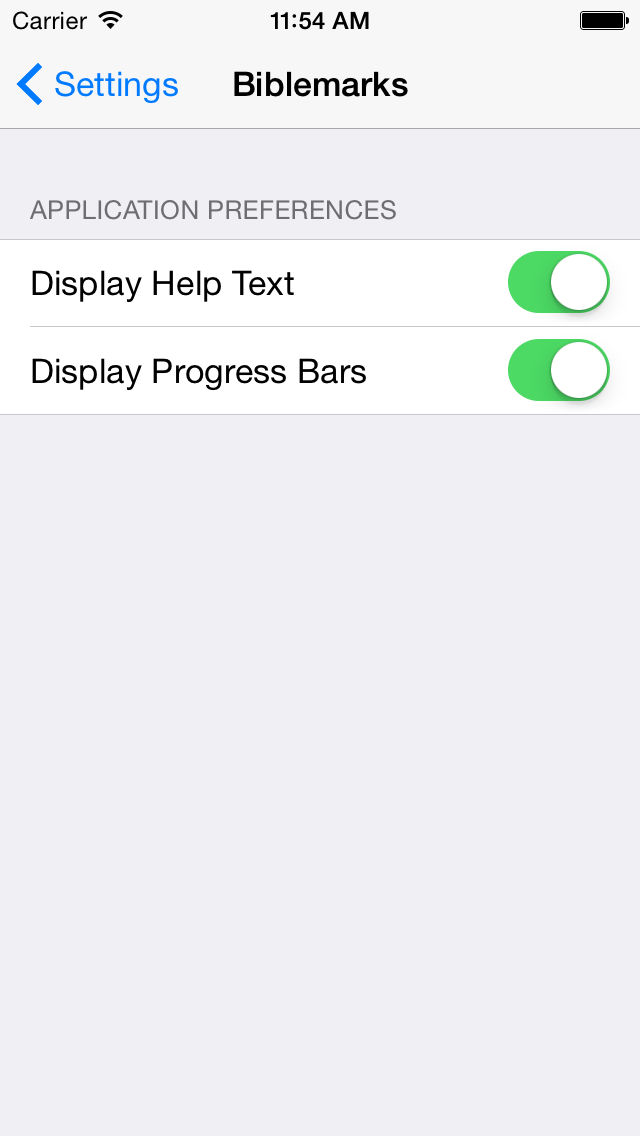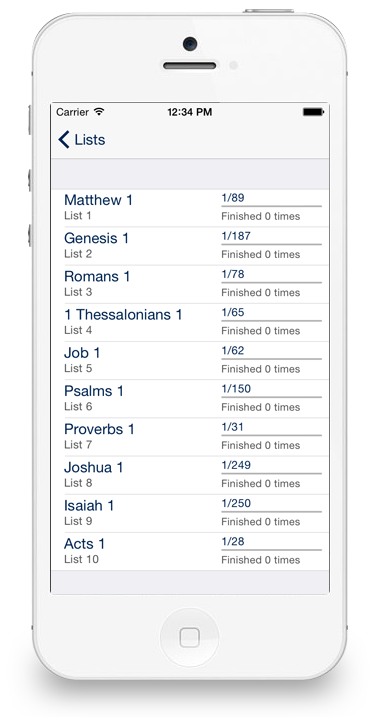
Biblemarks
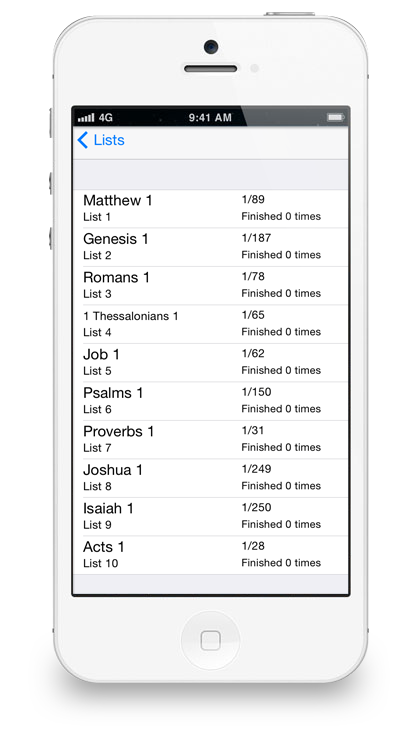
- Simple and easy to use
- Inspired by the Professor Grant Horner's Bible-Reading System
- Includes Chronological Bible Reading Plan
- Designed for iOS 7 and Android
- Completely free!
Compatible with iPhone and iPod touch 4-inch Retina. Requires iPhone OS 7.0 or later. Network connection required for Bible Text.
Compatible with phones and tablets. Requires Android 4.0 and higher. Network connection required for Bible Text.
About

Biblemarks is a simple tool that helps you to commit to a daily Bible reading plan. Inspired by Professor Grant Horner's Bible-Reading System, Biblemarks will help you keep track of your progress and even provides the Bible text if you need to read on the go. Biblemarks uses the English Standard Version (ESV) translation for in-app Bible reading..
Simple and easy 'Quick Setup'
1. Click on "+" in the upper right-hand corner.
2. Enter a name for your list (it can be anything)
3. Choose the "Type" of list and click "Save"
4. The newly created list will be displayed.
5. Choose your new list to see your reading assignments.
6. Click on "List 1" to view the read list page.
7. When you are done reading click on "Done"
Complete instructions can be found here.
Updates

Version 1.0.0
Released on May 13th, 2014- NEWInitial release.
Version 1.1.1
Released on Oct 10th, 2014- FIXImproved formatting on all screens. Bug fixes.
- NEWUpdated for iOS 8 as well as greatly improved bible text formatting, new zoom feature on bible text, new list progress indicators and screen by screen help messages. New preferences allowing users to disable progress indicators and help messages. New pull down to refresh list screen that also toggles times finished and chapters read.